Remote#MCP servers#interactive interface#management toolLicense: NoneLanguage: Go
MCP-CLI
MCP-CLI is a command-line tool for managing and interacting with MCP (Machine Conversation Protocol) servers.
Features
- Manage multiple MCP servers
- Interactive command-line interface
- Support for viewing and calling server Tools
- Support for viewing server Prompts and Resources
- Support for tool invocation
Installation
go install github.com/yourusername/mcp-cli@latest
Configuration
Create configuration file ~/.mcp-cli.json:
{
"mcpServers": {
"playwright": {
"command": "npx",
"args": ["@playwright/mcp@latest"]
}
...
}
}
Usage
List All Servers
$ mcp-cli server list
| Server Name | Command | Args | Environment |
|---|---|---|---|
| playwright | npx | @playwright/mcp@latest |
Inspect Server
$ ./mcp-cli server inspect -n playwright
Inspecting server: {Command:npx Args:[@playwright/mcp@latest] Env:map[]}
Initializing MCP client...
Entering interactive shell for server: playwright
Type 'help' for available commands, 'exit' to quit
playwright> tools
total 21 tools
| NAME | DESCRIPTION | PARAMETERS |
|---|---|---|
| browser_close | Close the page | {"type": "object", "properties": {}} |
| browser_wait | Wait for a specified time in seconds | {"type": "object", "properties": {"time": {"description": "The time to wait in seconds", "type": "number"}}, "required": ["time"]} |
Interactive Commands
> tools # Show available tools
> prompts # Show available prompts
> resources # Show available resources
> call tool-name {"param": "value"} # Call a tool
> help # Show help information
> exit # Exit
Tool Call Example
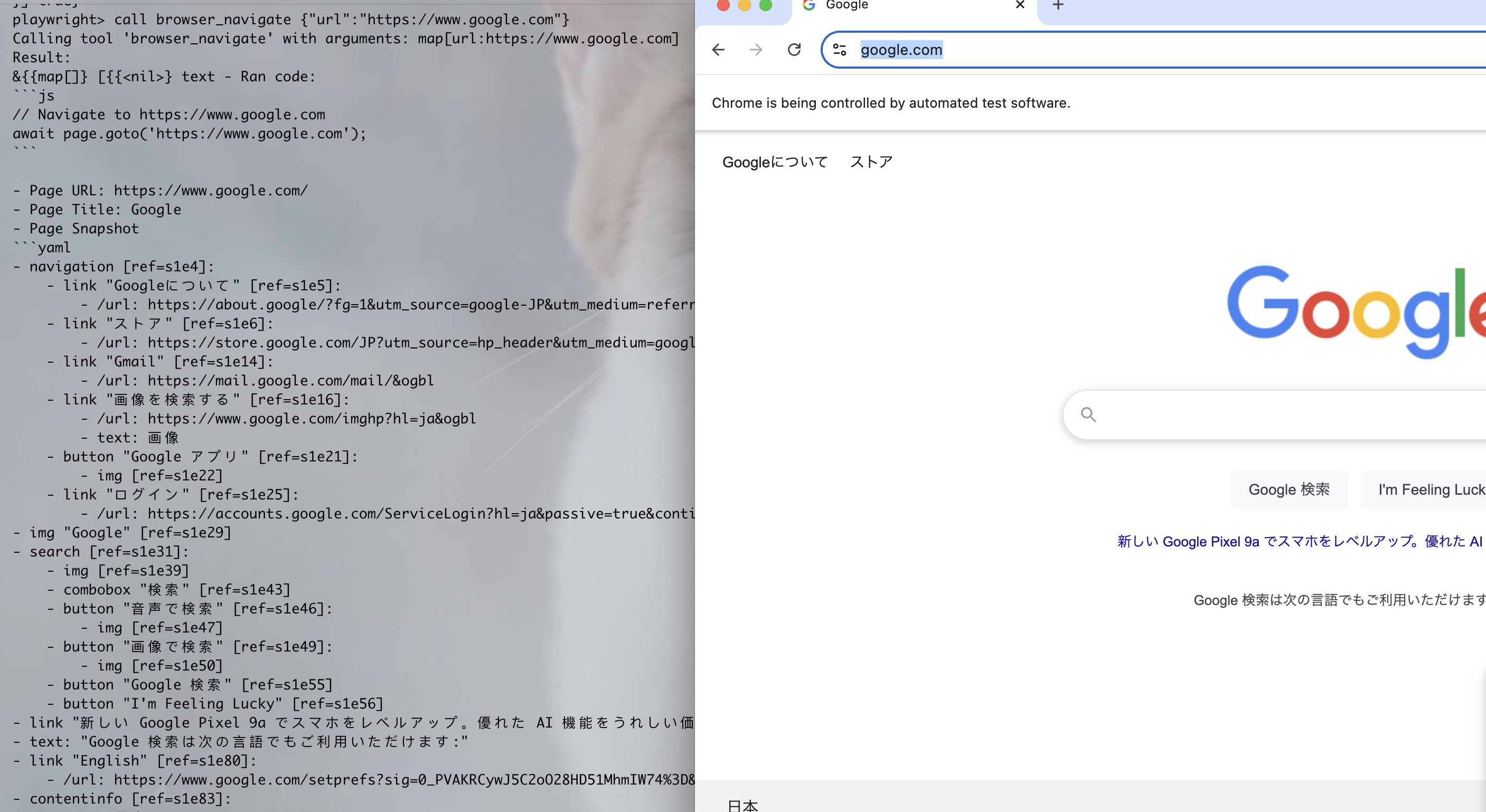
License
MIT License
Installation
Run locally with the following command:
Terminal
Add the following config to your client:
JSON
{
"mcpServers": {
"playwright": {
"env": {},
"args": [
"@playwright/mcp@latest"
],
"command": "npx"
}
}
}MCPLink
Seamless access to top MCP servers powering the future of AI integration.