 klara-research/MCP-AnalyzerUpdated Apr 2008
klara-research/MCP-AnalyzerUpdated Apr 2008
RemoteLicense: MIT LicenseLanguage: TypeScript
MCP Server: Analyze & Debug MCP Logs
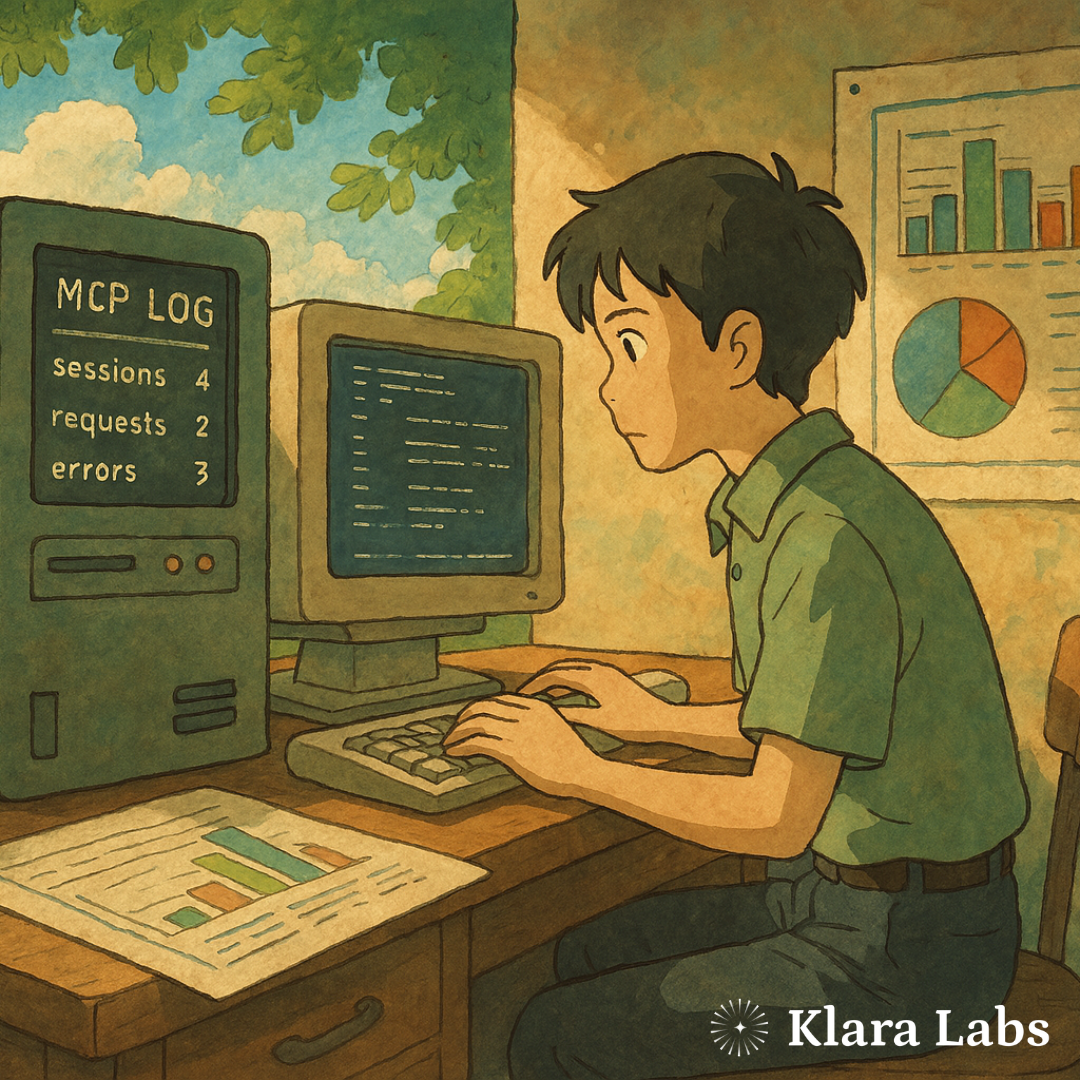
🔍 Read logs from standard locations across all platforms
🔎 Filter, paginate, and analyze large log collections
🎯 Overview
MCP Log Reader is a specialized MCP server that helps you analyze and debug Model Context Protocol logs. It provides Claude with direct access to log files, making it easy to troubleshoot MCP integrations and understand how Claude interacts with your tools.
- Multi-platform Support: Works on macOS, Windows, and Linux with platform-specific log paths
- Smart Filtering: Find specific log entries with case-insensitive text search
- Paginated Browsing: Navigate large log collections efficiently
- Size Management: Handles large log files with intelligent truncation
- Seamless Claude Integration: Works directly with Claude Desktop
🚀 Quick Start
Install directly from GitHub:
# Clone the repository
git clone https://github.com/klara-research/MCP-Analyzer.git
cd MCP-Analyzer
# Install dependencies
npm i
Build and run:
# Compile TypeScript
npx tsc
🔌 Connecting to Claude
Add the server to your Claude Desktop configuration:
{
"mcpServers": {
"log-reader": {
"command": "node",
"args": [
"/absolute/path/MCP-Analyzer/build"
]
}
}
}
Then restart Claude Desktop.
📋 Available Parameters
The log reader supports these parameters:
| Parameter | Description | Default |
|---|---|---|
lines | Number of lines to read from each log file | 100 |
filter | Text to filter log entries by (case-insensitive) | "" |
customPath | Custom path to log directory | OS-specific |
fileLimit | Maximum number of files to read per page | 5 |
page | Page number for pagination | 1 |
💡 Example Usage
Ask Claude to use the log reader tool:
Can you check my MCP logs for any connection errors in the last day?
Or with specific parameters:
Can you look through MCP logs with filter="error" and lines=50 to find initialization issues?
⚙️ How It Works
- The server automatically detects your OS and finds the appropriate log directory
- It locates all MCP log files and sorts them by modification time (newest first)
- The requested page of log files is retrieved based on pagination settings
- Files are processed with size limits to prevent overwhelming responses
- Filtered content is returned in a structured format with pagination details
📄 License
MIT License
Installation
Run locally with the following command:
Terminal
Add the following config to your client:
JSON
{
"mcpServers": {
"log-reader": {
"args": [
"/absolute/path/MCP-Analyzer/build"
],
"command": "node"
}
}
}MCPLink
Seamless access to top MCP servers powering the future of AI integration.