 crewAIInc/enterprise-mcp-serverUpdated Apr 20031
crewAIInc/enterprise-mcp-serverUpdated Apr 20031
Remote#MCP server#workflow management#CrewAILicense: NoneLanguage: Python
CrewAI Enterprise MCP Server
Overview
A Model Context Protocol (MCP) server implementation that provides deployed CrewAI workflows. This server enables kicking off your deployed crew and inspect the status giving the results of your crew.
Tools
- kickoff_crew
- get_crew_status
Env Variables
retrieve from app.crewai.com
MCP_CREWAI_ENTERPRISE_SERVER_URL
MCP_CREWAI_ENTERPRISE_BEARER_TOKEN
Usage with Claude Desktop
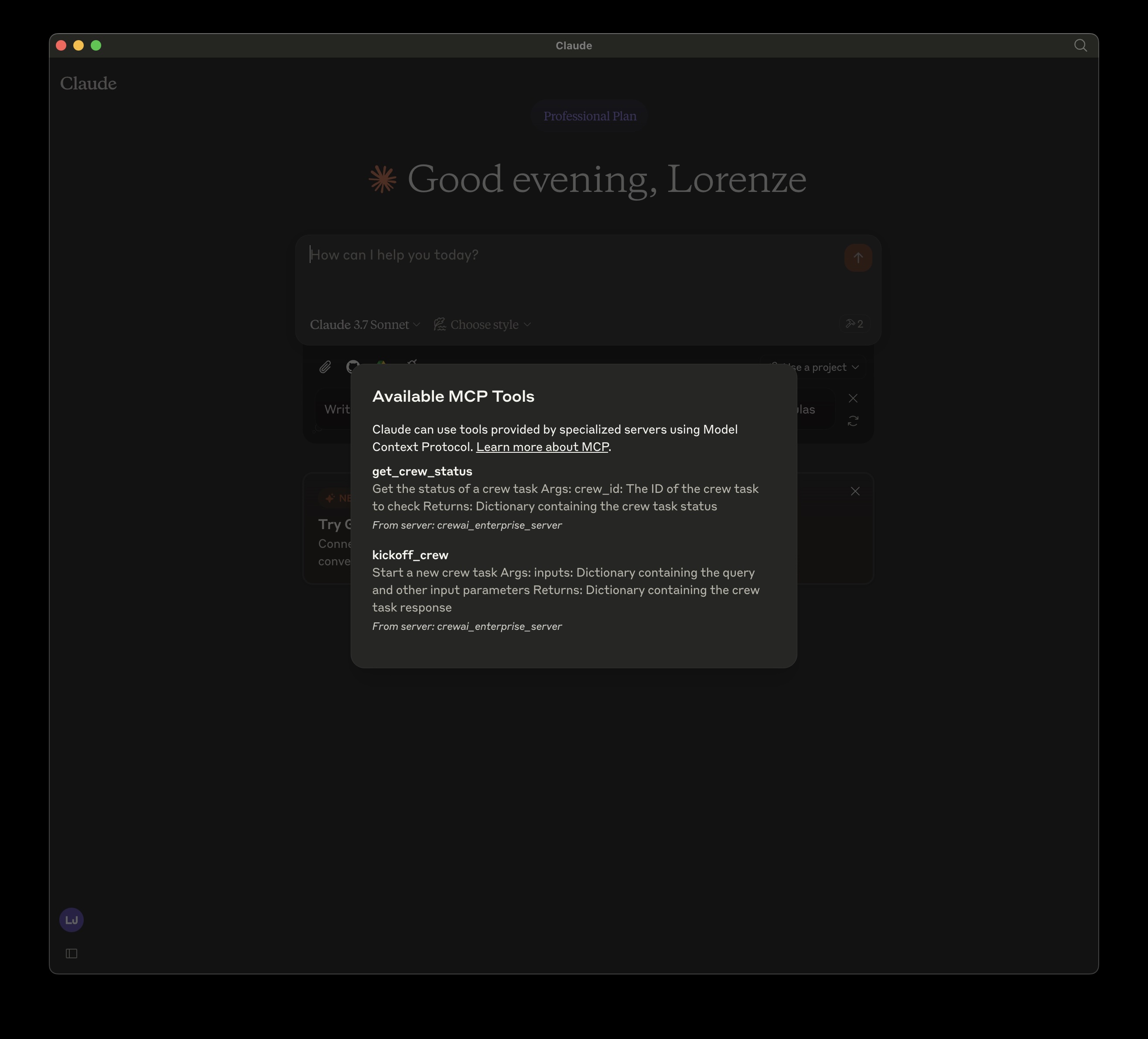
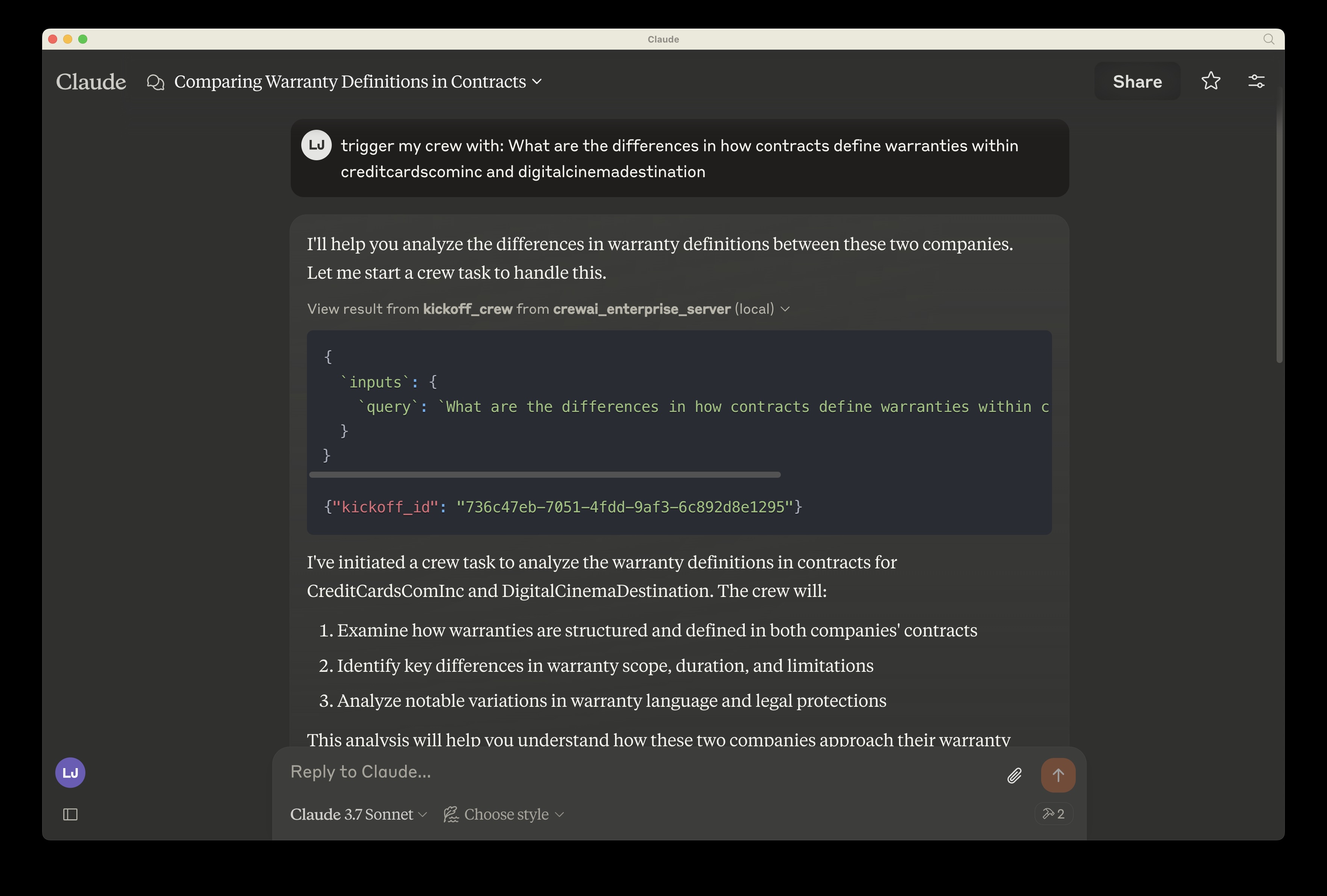
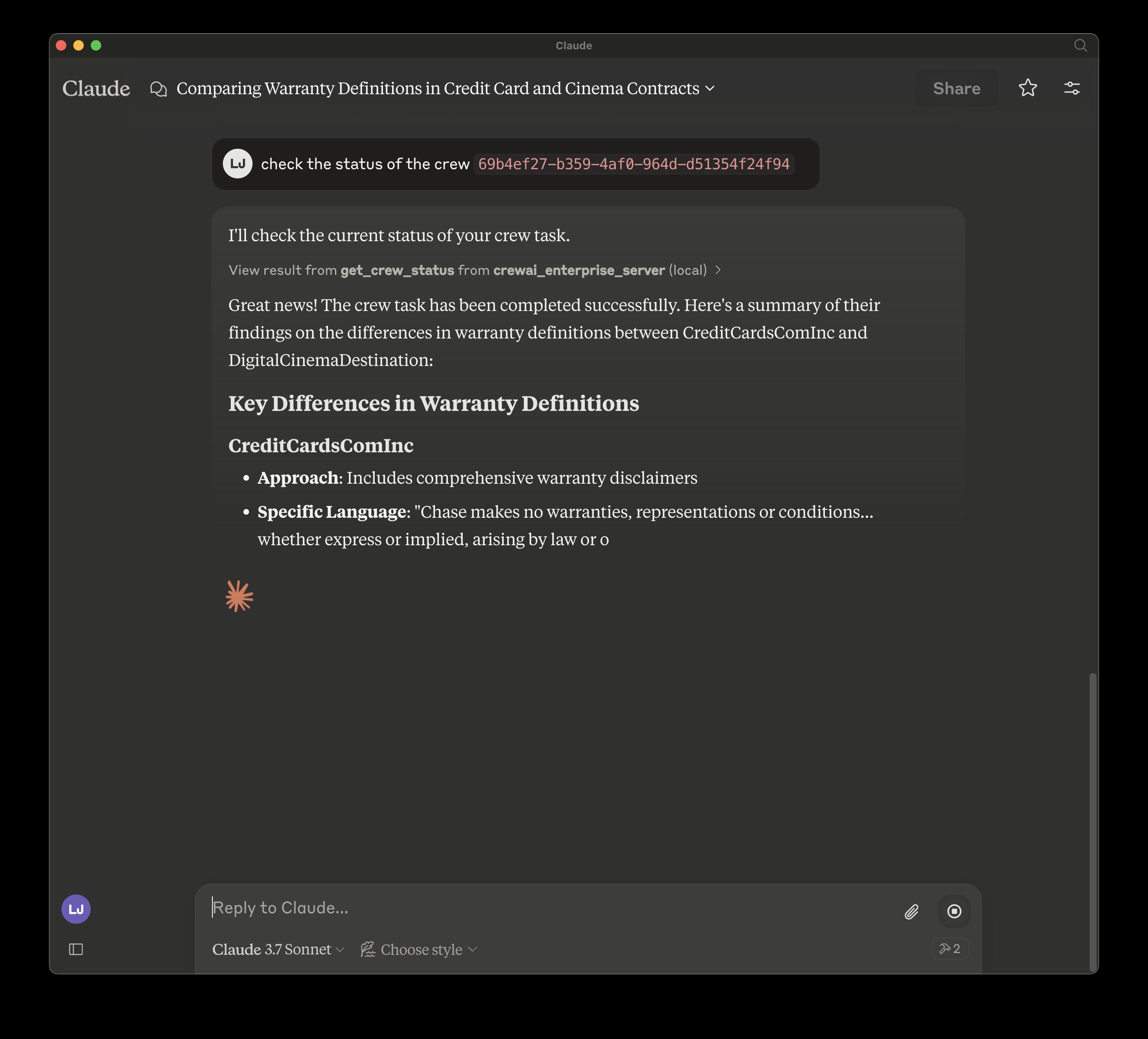
To use this MCP server with Claude Desktop, follow these steps:
- Open Claude Desktop
- Go to Settings > Developer Settings
- Add a new MCP server with the configuration shown below
Locally, cloned repo:
Install mcp and mcp[cli] locally
{
"mcpServers": {
"crewai_enterprise_server": {
"command": "uv",
"args": [
"run",
"--with",
"mcp[cli]",
"mcp",
"run",
"<filepath of cloned repo>",
"/crewai_enterprise_server.py"
],
"env": {
"MCP_CREWAI_ENTERPRISE_SERVER_URL": "<>",
"MCP_CREWAI_ENTERPRISE_BEARER_TOKEN": "<>"
}
}
}
}
TODO: Added on PyPI:
Installation
Use the following variables when running the server locally:
MCPLink
Seamless access to top MCP servers powering the future of AI integration.