xml.Revit.MCP Tools Overview
xml.Revit.MCP provides a comprehensive set of tools for integrating with Autodesk Revit through the Model Context Protocol (MCP). This library serves as a bridge between AI assistants and Revit, enabling powerful automation capabilities and programmatic interaction with building models.
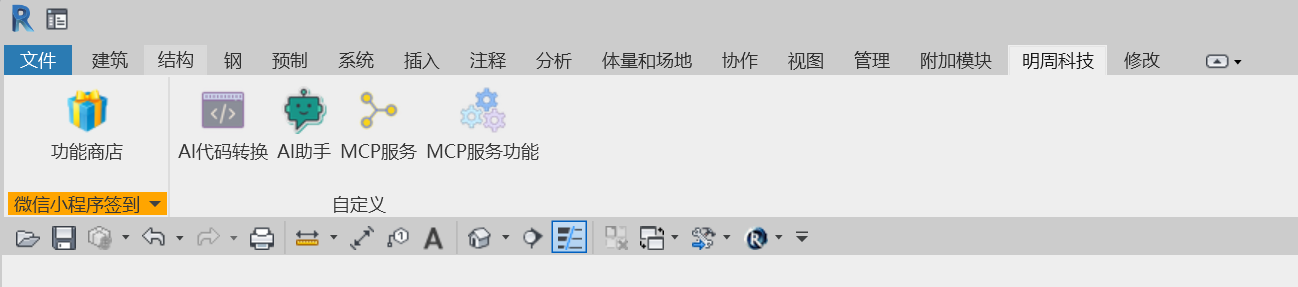
Key Features
The tool library includes numerous functions for Revit automation and interaction:
Basic Operations:
- Get available commands from Revit plugin
- Execute specified commands in Revit
- Call specific Revit functions with parameters
- Retrieve view data and selected elements
Element Management:
- Find elements by category
- Get element parameters and locations
- Update element parameters
- Delete elements
- Show/highlight elements in current view
- Move elements to new positions
Creation Tools:
- Create levels/floors
- Create floor plan views
- Create grid lines
- Create walls and floors
- Create rooms and room tags
- Create doors and windows
- Create MEP elements (ducts, pipes, cable trays)
- Create family instances
- Link DWG files
- Create sheets
Installation Requirements
- xml.Revit: Version 1.3.4.3 or newer
- Python: 3.10 or newer
- UV Package Manager: Required for installation
- Revit: Compatible with versions 2019-2024 (with plugin)
Installation Process
-
First, install the UV package manager:
pip install uv -
Install the revit-mcp package:
pip install revit-mcp -
Test the installation:
uvx revit-mcpYou should see:
RevitMCPServer - INFO - Successfully connected to Revit on startup
Integration with AI Assistants
Claude for Desktop
Edit claude_desktop_config.json to include:
{
"mcpServers": {
"RevitMCPServer": {
"command": "uvx",
"args": [
"revit-mcp"
]
}
}
}
Cursor
Edit mcp.json to include:
{
"mcpServers": {
"RevitMCPServer": {
"command": "uvx",
"args": [
"revit-mcp"
]
}
}
}
Cline
Edit cline_mcp_setting.json to include:
{
"mcpServers": {
"RevitMCPServer": {
"command": "uvx",
"args": [
"revit-mcp"
]
}
}
}
Extending Functionality
You can create custom MCP DLL files to implement additional functionality by:
- Implementing the
xml.Revit.MCP.Public.IMCPMethodinterface - Following JSON-RPC 2.0 specification for communication
- Compiling to a DLL and placing it in the designated MCP folder
Plugin Configuration
When using the revit-mcp-plugin:
- Register the plugin with Revit
- Configure commands through: Add-in Modules → Revit MCP Plugin → Settings
- Enable the service: Add-in → Revit MCP Plugin → Revit MCP Switch
Once enabled, AI assistants can discover and control your Revit program, executing the various commands provided by the xml.Revit.MCP tools library.
Installation
{
"mcpServers": {
"RevitMCPServer": {
"args": [
"revit-mcp"
],
"command": "uvx"
}
}
}MCPLink
Seamless access to top MCP servers powering the future of AI integration.