 StuMason/get-mcp-keysUpdated Apr 2004
StuMason/get-mcp-keysUpdated Apr 2004
🔐 get-mcp-keys
Stop accidentally committing API keys to your repos!
The Problem
When using Cursor AI (and other AI coding assistants) with MCP servers, you need API keys in your ./cursor/mcp.json file:
{
"mcpServers": {
"firecrawl": {
"command": "npx",
"args": [
"-y",
"firecrawl-mcp"
],
"env": {
"FIRECRAWL_API_KEY": "sk_live_ohno-this-should-NOT-be-in-git" // 💀
}
}
}
}
This is a security nightmare waiting to happen. One accidental commit and your keys are exposed in your Git history.
💯 The Solution
get-mcp-keys loads your API keys from a secure file in your home directory, keeping them out of your repositories entirely.
⚡ Quick Start
1. Create a .mcprc file in your home directory
touch ~/.mcprc
chmod 600 ~/.mcprc # Make it readable only by you
3. Add your API keys to the file
# ~/.mcprc
FIRECRAWL_API_KEY="your_actual_api_key_here"
BRAVE_API_KEY="another_secret_key_here"
# Add any other MCP server keys you use
4. Update your MCP configuration to use get-mcp-keys
{
"mcpServers": {
"firecrawl": {
"command": "npx",
"args": [
"@masonator/get-mcp-keys", // 🔐
"npx",
"-y",
"firecrawl-mcp"
]
}
}
}
That's it! The get-mcp-keys utility will:
- Load your API keys from
~/.mcprc - Inject them as environment variables
- Run your MCP server command with the keys available
🛡️ Security
- Your API keys stay in your home directory
- Keys are never committed to repositories
- Keys are loaded only when needed
- Debug output shows only first/last few characters of keys
🧰 Supported MCP Servers
Works with any MCP server that needs environment variables, including:
- FireCrawl
- Brave Search
- Supabase
- And any other MCP servers you configure!
🔍 How It Works
get-mcp-keys reads your .mcprc file, adds those environment variables to the current environment, and then executes whatever command you specify after it in the args list. It's simple yet effective!
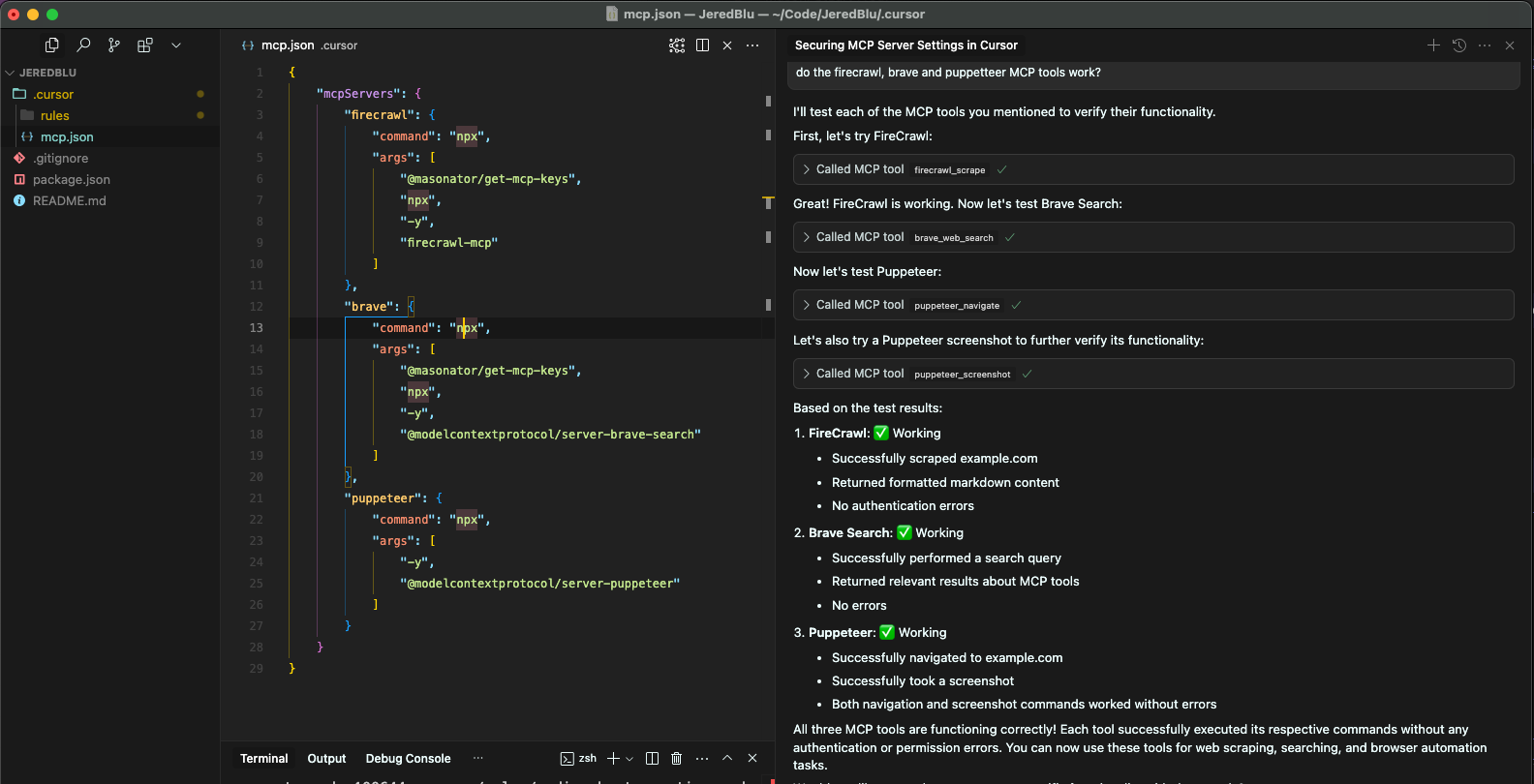
📋 License
MIT
⭐ If this saved you from committing your keys, star the repo!
Installation
MCPLink
Seamless access to top MCP servers powering the future of AI integration.