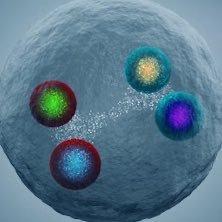 PoliTwit1984/mcp-perplexity-serverUpdated Apr 20010
PoliTwit1984/mcp-perplexity-serverUpdated Apr 20010
Remote#code analysis#debugging#Perplexity AILicense: MIT LicenseLanguage: JavaScript
Perplexity MCP Server
A Model Context Protocol (MCP) server that provides intelligent code analysis and debugging capabilities using Perplexity AI's API. Works seamlessly with the Claude desktop client.
Features
- Intelligent Error Analysis: Detailed breakdown of coding errors with root cause analysis
- Pattern Detection: Automatically recognizes common error patterns and provides targeted solutions
- Comprehensive Solutions: Step-by-step fixes with multiple implementation alternatives
- Best Practices: Includes coding standards and error prevention tips
- Python Support: Specialized handling of Python type errors and common coding issues
Example Usage
Ask questions like:
- "Fix this TypeError in my Python code"
- "What's causing this error message?"
- "How do I fix this code?"
Include your code snippet for targeted analysis:
def calculate_total(items):
total = 0
for item in items:
total = total + item['price'] # TypeError: string + int
data = [
{'name': 'Book', 'price': '10'},
{'name': 'Pen', 'price': '2'}
]
result = calculate_total(data)
The server will provide:
- Root cause analysis of the error
- Step-by-step solution with code examples
- Best practices to prevent similar issues
- Alternative implementation approaches
Installation
Prerequisites
- Node.js 18 or higher
- A Perplexity AI API key
Option 1: Install from npm (Recommended)
# Using npm
npm install -g perplexity-mcp
# Or using the repository directly
npm install -g git+https://github.com/yourusername/perplexity-mcp.git
Option 2: Install from Source
- Clone the repository:
git clone https://github.com/yourusername/perplexity-server.git
cd perplexity-server
- Install dependencies:
npm install
- Build and install globally:
npm run build
npm install -g .
Configure Claude Desktop
Add to your Claude desktop configuration file:
MacOS: ~/Library/Application Support/Claude/claude_desktop_config.json
Windows: %APPDATA%/Claude/claude_desktop_config.json
{
"mcpServers": {
"perplexity": {
"command": "perplexity-mcp",
"args": [],
"env": {
"PERPLEXITY_API_KEY": "your-api-key-here"
}
}
}
}
Or if installed from source:
{
"mcpServers": {
"perplexity": {
"command": "node",
"args": ["/absolute/path/to/perplexity-server/build/index.js"],
"env": {
"PERPLEXITY_API_KEY": "your-api-key-here"
}
}
}
}
Security
- The API key is stored securely in Claude's desktop configuration file
- The key is passed to the server as an environment variable
- No sensitive data is stored in the repository
- The server expects the API key to be provided by Claude's environment
Development
Project Structure
perplexity-server/
├── src/
│ └── index.ts # Main server implementation
├── package.json # Project configuration
└── tsconfig.json # TypeScript configuration
Available Scripts
npm run build: Build the projectnpm run watch: Watch for changes and rebuild automaticallynpm run prepare: Prepare the package for publishingnpm run inspector: Run the MCP inspector for debugging
Contributing
- Fork the repository
- Create your feature branch (
git checkout -b feature/amazing-feature) - Commit your changes (
git commit -m 'Add some amazing feature') - Push to the branch (
git push origin feature/amazing-feature) - Open a Pull Request
License
This project is licensed under the MIT License - see the LICENSE file for details.
Acknowledgments
- Thanks to Perplexity AI for their powerful API
- Built with Model Context Protocol
Installation
Use the following variables when running the server locally:
MCPLink
Seamless access to top MCP servers powering the future of AI integration.