 OpenAgentPlatform/diveUpdated Apr 200868
OpenAgentPlatform/diveUpdated Apr 200868
Dive AI Agent 🤿 🤖
Dive is an open-source MCP Host Desktop Application that seamlessly integrates with any LLMs supporting function calling capabilities. ✨
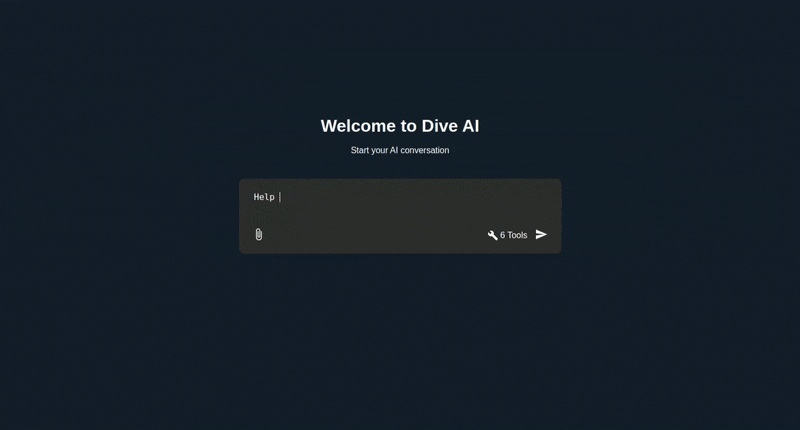
Features 🎯
- 🌐 Universal LLM Support: Compatible with ChatGPT, Anthropic, Ollama and OpenAI-compatible models
- 💻 Cross-Platform: Available for Windows, MacOS, and Linux
- 🔄 Model Context Protocol: Enabling seamless MCP AI agent integration on both stdio and SSE mode
- 🌍 Multi-Language Support: Traditional Chinese, Simplified Chinese, English, Spanish, Japanese with more coming soon
- ⚙️ Advanced API Management: Multiple API keys and model switching support
- 💡 Custom Instructions: Personalized system prompts for tailored AI behavior
- 🔄 Auto-Update Mechanism: Automatically checks for and installs the latest application updates
Recent updates(2025/3/14)
- 🌍 Spanish Translation: Added Spanish language support
- 🤖 Extended Model Support: Added Google Gemini and Mistral AI models integration
Download and Install ⬇️
Get the latest version of Dive:
For Windows users: 🪟
- Download the .exe version
- Python and Node.js environments are pre-installed
For MacOS users: 🍎
- Download the .dmg version
- You need to install Python and Node.js (with npx uvx) environments yourself
- Follow the installation prompts to complete setup
For Linux users: 🐧
- Download the .AppImage version
- You need to install Python and Node.js (with npx uvx) environments yourself
- For Ubuntu/Debian users:
- You may need to add
--no-sandboxparameter - Or modify system settings to allow sandbox
- Run
chmod +xto make the AppImage executable
- You may need to add
MCP Tips
While the system comes with a default echo MCP Server, your LLM can access more powerful tools through MCP. Here's how to get started with two beginner-friendly tools: Fetch and Youtube-dl.
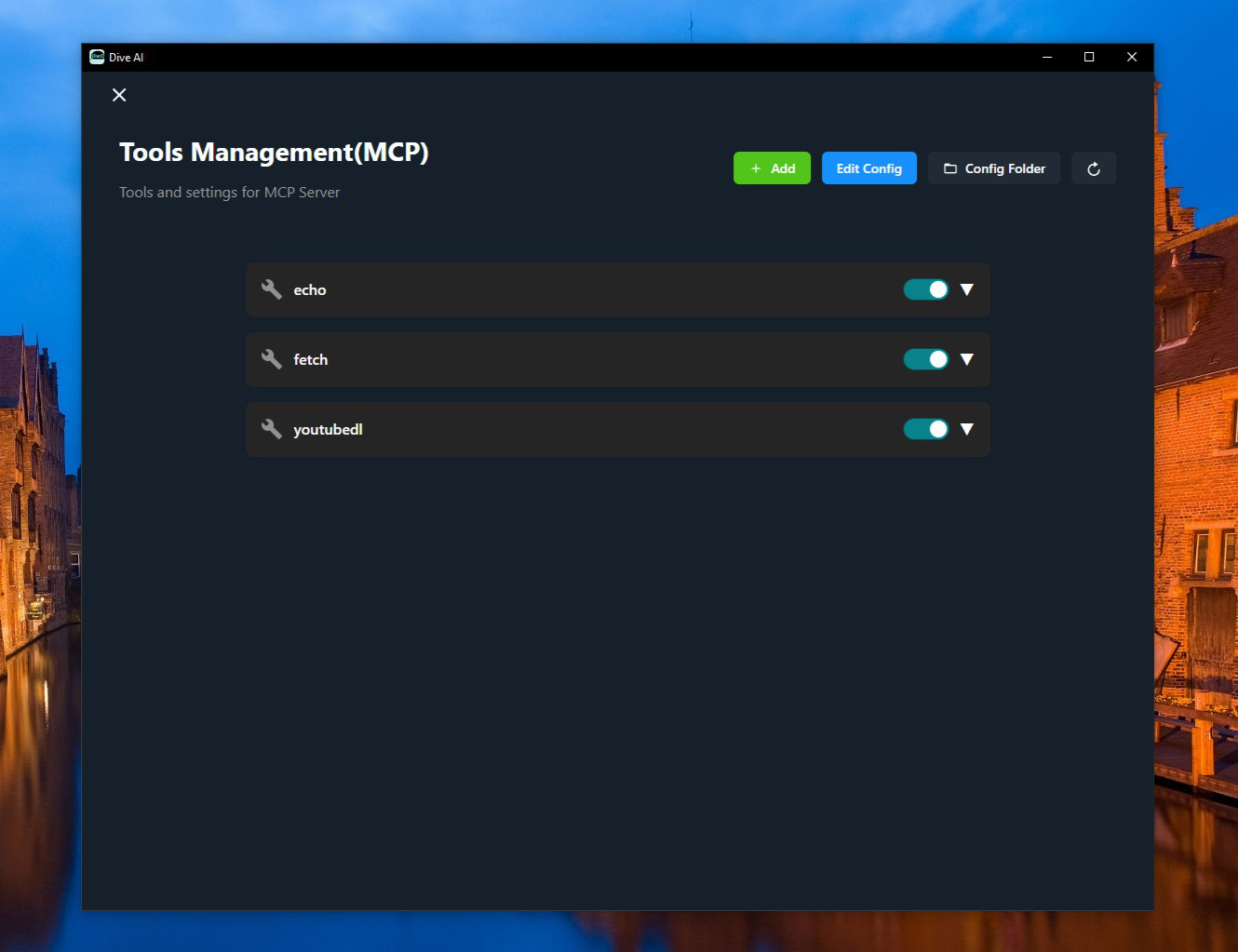
Quick Setup
Add this JSON configuration to your Dive MCP settings to enable both tools:
"mcpServers":{
"fetch": {
"command": "uvx",
"args": [
"mcp-server-fetch",
"--ignore-robots-txt"
],
"enabled": true
},
"filesystem": {
"command": "npx",
"args": [
"-y",
"@modelcontextprotocol/server-filesystem",
"/path/to/allowed/files"
],
"enabled": true
},
"youtubedl": {
"command": "npx",
"args": [
"@kevinwatt/yt-dlp-mcp"
],
"enabled": true
}
}
Using SSE Server for MCP
You can also connect to an external MCP server via SSE (Server-Sent Events). Add this configuration to your Dive MCP settings:
{
"mcpServers": {
"MCP_SERVER_NAME": {
"enabled": true,
"transport": "sse",
"url": "YOUR_SSE_SERVER_URL"
}
}
}
Additional Setup for yt-dlp-mcp
yt-dlp-mcp requires the yt-dlp package. Install it based on your operating system:
Windows
winget install yt-dlp
MacOS
brew install yt-dlp
Linux
pip install yt-dlp
Build 🛠️
See BUILD.md for more details.
Connect With Us 🌐
- 💬 Join our Discord
- 🐦 Follow us on Twitter/X
- ⭐ Star us on GitHub
- 🐛 Report issues on our Issue Tracker
Installation
{
"mcpServers": {
"fetch": {
"env": {},
"args": [
"mcp-server-fetch",
"--ignore-robots-txt"
],
"command": "uvx"
},
"youtubedl": {
"env": {},
"args": [
"@kevinwatt/yt-dlp-mcp"
],
"command": "npx"
},
"filesystem": {
"env": {},
"args": [
"-y",
"@modelcontextprotocol/server-filesystem",
"/path/to/allowed/files"
],
"command": "npx"
}
}
}MCPLink
Seamless access to top MCP servers powering the future of AI integration.