 302ai/302_basic_mcpUpdated Apr 2000
302ai/302_basic_mcpUpdated Apr 2000
🤖 302AI Basic MCP Server🚀✨
302AI Basic Tools is a toolkit for enhancing the fundamental capabilities of large language models.

Previews
Here are some usage examples
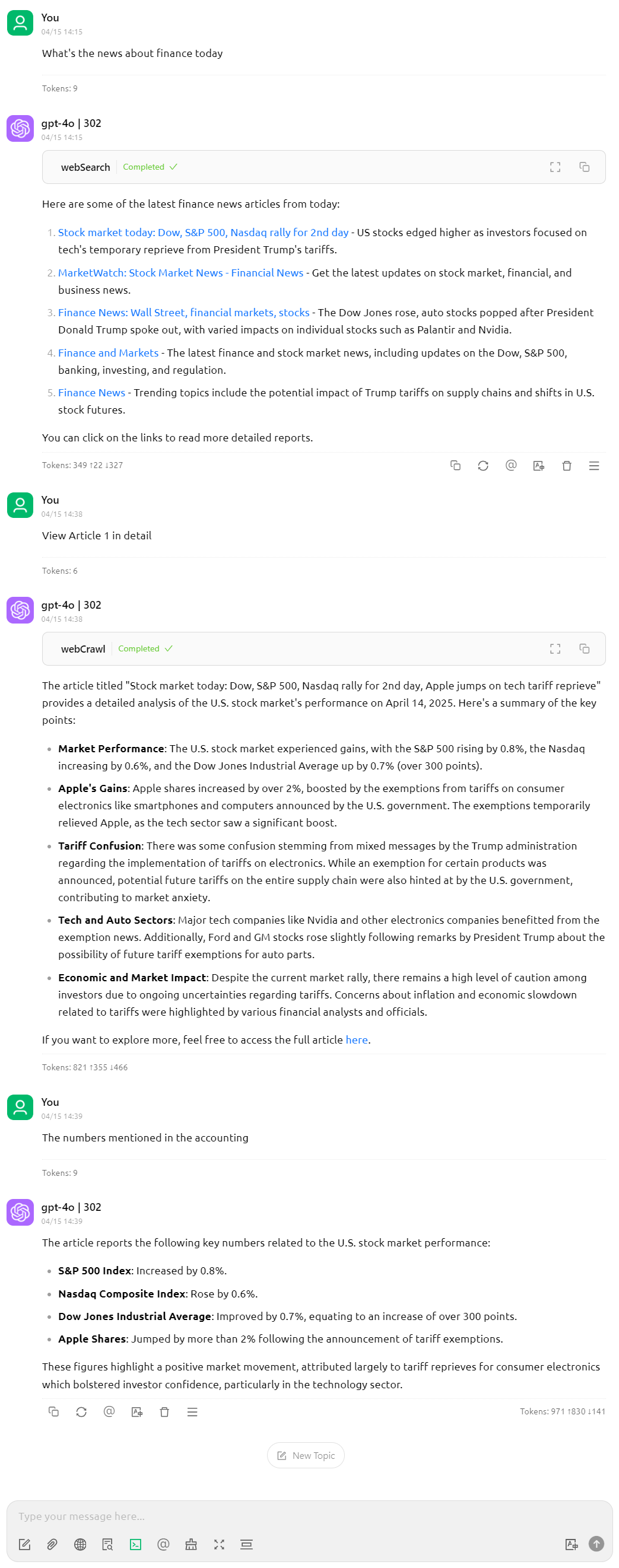
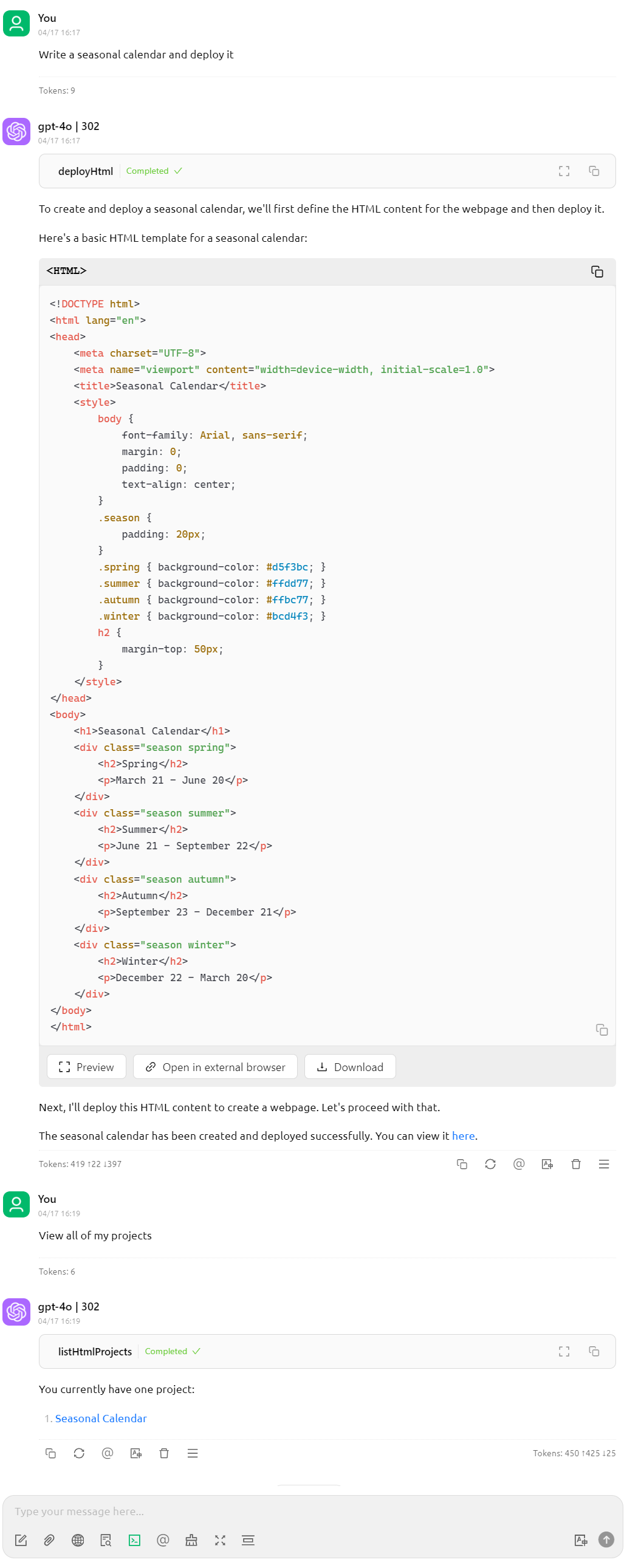
Here is the list of supported tools
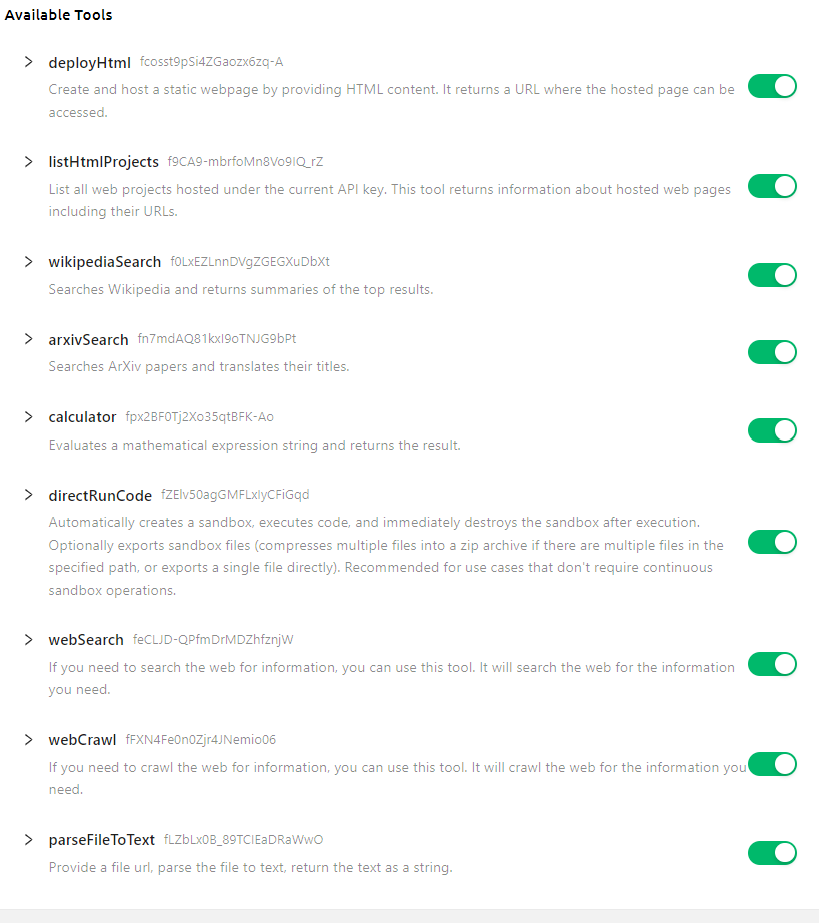
✨ Features ✨
- 🔧 Dynamic Loading - Automatically update tool list from remote server.
- 🌐 Multi modes supported, you can use
stdinmode locally, or host it as a remote HTTP server
🚀 Tool List
- Wiki Search
- Arxiv Search
- Calculator
- Code Execution
- Web Search
- File Parser
- Upload webpage
Development
Install dependencies:
npm install
Build the server:
npm run build
For development with auto-rebuild:
npm run watch
Installation
To use with Claude Desktop, add the server config:
On MacOS: ~/Library/Application Support/Claude/claude_desktop_config.json
On Windows: %APPDATA%/Claude/claude_desktop_config.json
{
"mcpServers": {
"302ai-basic-mcp": {
"command": "npx",
"args": ["-y", "@302ai/basic-mcp"],
"env": {
"302AI_API_KEY": "YOUR_API_KEY_HERE"
}
}
}
}
To use with Cherry Studio, add the server config:
{
"mcpServers": {
"Li2ZXXJkvhAALyKOFeO4N": {
"name": "302ai-basic-mcp",
"description": "",
"isActive": true,
"registryUrl": "",
"command": "npx",
"args": [
"-y",
"@302ai/basic-mcp"
],
"env": {
"302AI_API_KEY": "YOUR_API_KEY_HERE"
}
}
}
}
To use with ChatWise, copy the following content to clipboard
{
"mcpServers": {
"302ai-sandbox-mcp": {
"command": "npx",
"args": ["-y", "@302ai/basic-mcp"],
"env": {
"302AI_API_KEY": "YOUR_API_KEY_HERE"
}
}
}
}
Go to Settings -> Tools -> Add button -> Select Import from Clipboard
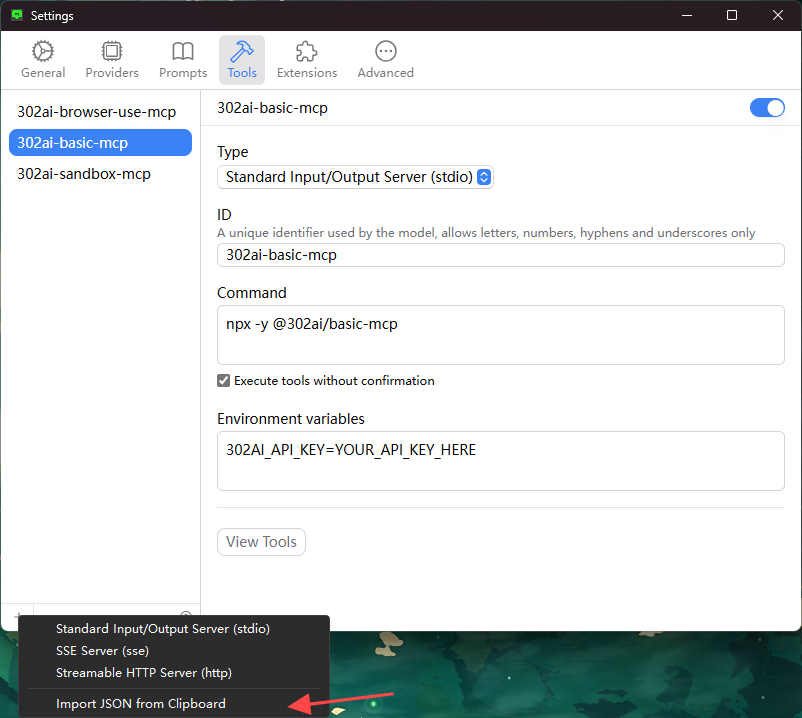
Find Your 302AI_API_KEY here
Debugging
Since MCP servers communicate over stdio, debugging can be challenging. We recommend using the MCP Inspector, which is available as a package script:
npm run inspector
The Inspector will provide a URL to access debugging tools in your browser.
✨ About 302.AI ✨
302.AI is an enterprise-oriented AI application platform that offers pay-as-you-go services, ready-to-use solutions, and an open-source ecosystem.✨
- 🧠 Integrates the latest and most comprehensive AI capabilities and brands, including but not limited to language models, image models, voice models, and video models.
- 🚀 Develops deep applications based on foundation models - we develop real AI products, not just simple chatbots
- 💰 Zero monthly fee, all features are pay-per-use, fully open, achieving truly low barriers with high potential.
- 🛠 Powerful management backend for teams and SMEs - one person manages, many people use.
- 🔗 All AI capabilities provide API access, all tools are open source and customizable (in progress).
- 💡 Strong development team, launching 2-3 new applications weekly, products updated daily. Developers interested in joining are welcome to contact us.
Installation
MCPLink
Seamless access to top MCP servers powering the future of AI integration.
